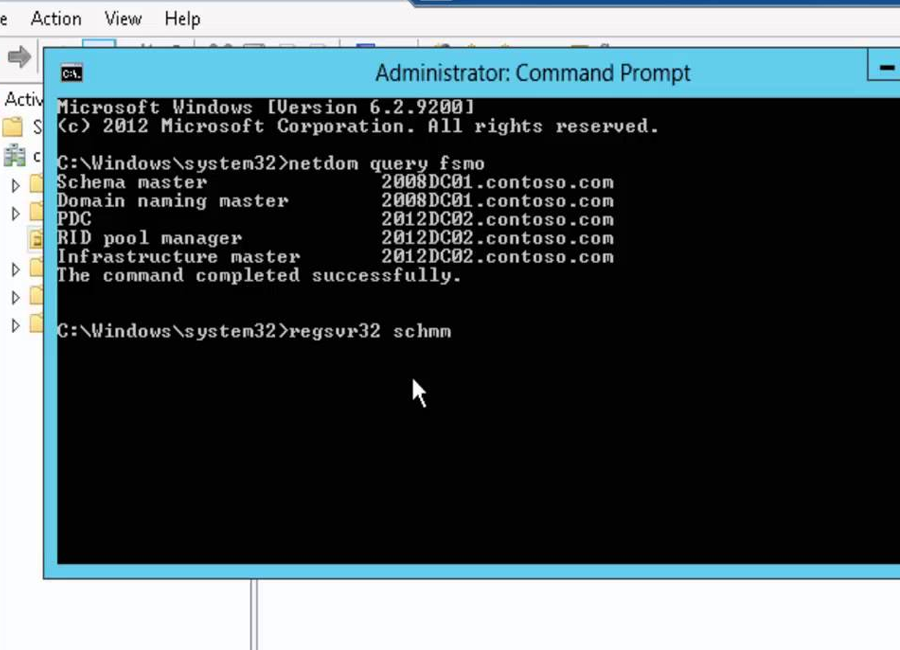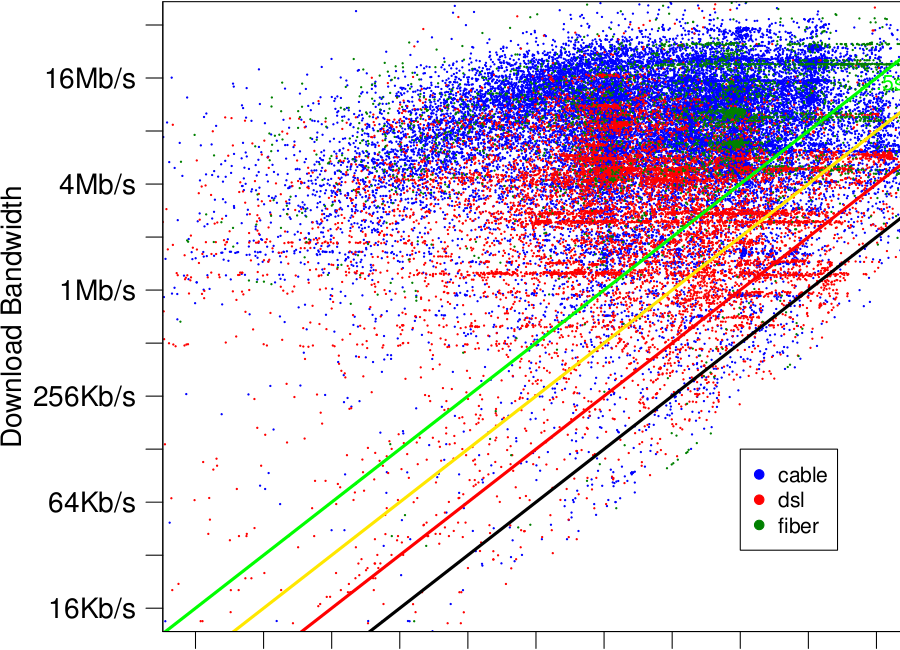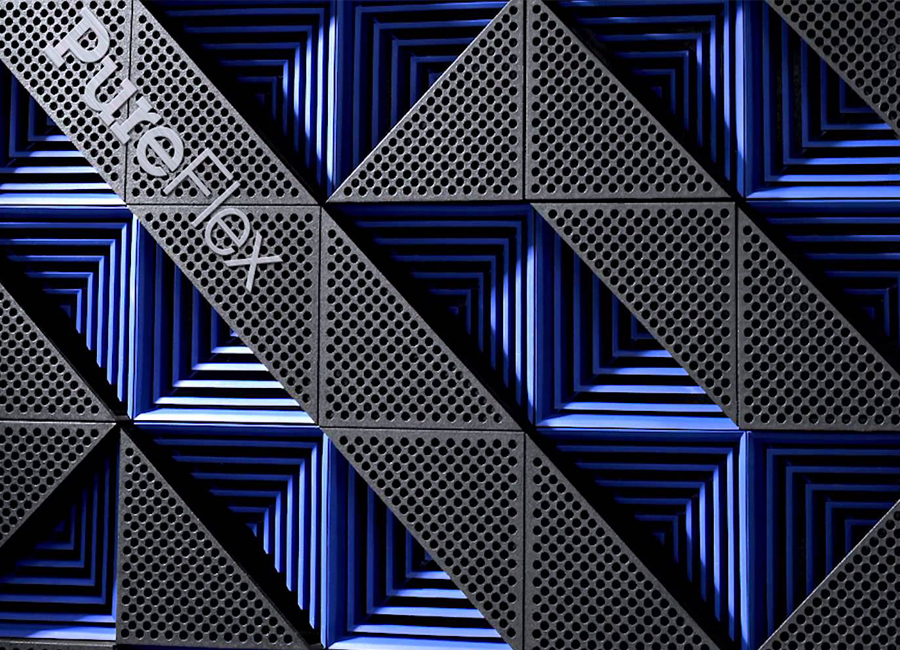source: http://www.vstrong.info/default-passwords
Default Passwords
Here is a collection of default password to save you time googling for them:
EMC Secure Remote Support (ESRS) Axeda Policy Manager Server:
- Username: admin
- Password: EMCPMAdm7n
EMC VNXe Unisphere (EMC VNXe Series Quick Start Guide, step 4):
- Username: admin
- Password: Password123#
EMC Ionix Unified Infrastructure Manager/Provisioning (UIM/P):
- Username: sysadmin
- Password: sysadmin
EMC VNX Monitoring and Reporting:
- Username: admin
- Password: changeme
EMC RecoverPoint:
- Username: admin
Password: admin - Username: boxmgmt
Password: boxmgmt - Username: security-admin
Password: security-admin
EMC Solutions Integration Service:
https://<Solutions Integration Service IP Address>:5480
- Username: root
Password: emc
EMC VSI for VMware vSphere Web Client:
https://<Solutions Integration Service IP Address>:8443/vsi_usm/
- Username: admin
- Password: ChangeMe
Note:
After the Solutions Integration Service password is changed, it cannot be modified.
If the password is lost, you must redeploy the Solutions Integration Service and use the default login ID and password to log in.
Cisco Integrated Management Controller (IMC) / CIMC / BMC:
- Username: admin
- Password: password
Cisco UCS Director:
- Username: admin
- Password: admin
- Username: shelladmin
- Username: changeme
Hewlett Packard P2000 StorageWorks MSA Array Systems:
- Username: admin
- Password: !admin (exclamation mark ! before admin)
- Username: manage
- Password: !manage (exclamation mark ! before manage)
VMware vSphere Management Assistant (vMA):
- Username: vi-admin
- Password: vmware
VMware Data Recovery (VDR):
- Username: root
- Password: vmw@re (make sure you enter @ as Shift-2 as in US keyboard layout)
VMware vCenter Hyperic Server:
https://Server_Name_or_IP:5480/
- Username: root
- Password: hqadmin
https://Server_Name_or_IP:7080/
- Username: hqadmin
- Password: hqadmin
VMware vCenter Chargeback:
https://Server_Name_or_IP:8080/cbmui
- Username: root
- Password: vmware
VMware vCenter Server Appliance (VCSA) 5.5:
https://Server_Name_or_IP:5480
- Username: root
- Password: vmware
VMware vCenter Operations Manager (vCOPS):
Console access:
- Username: root
- Password: vmware
Manager:
- Username: admin
- Password: admin
Administrator Panel:
https://Server_Name_or_IP/admin
- Username: admin
- Password: admin
Custom UI User Interface:
https://Server_Name_or_IP/vcops-custom
- Username: admin
- Password: admin
VMware vCenter Support Assistant:
- Username: root
- Password: vmware
VMware ThinApp Factory:
- Username: admin
- Password: blank (no password)
VMware vSphere vCloud Director Appliance:
- Username: root
- Password: vmware
VMware vCenter Orchestrator :
https://Server_Name_or_IP:8281/vco – VMware vCenter Orchestrator
https://Server_Name_or_IP:8283 – VMware vCenter Orchestrator Configuration
- Username: vmware
- Password: vmware
VMware vCloud Connector Server (VCC) / Node (VCN):
https://Server_Name_or_IP:5480
- Username: admin
- Password: vmware
- Username: root
- Password: vmware
VMware vSphere Data Protection Appliance:
- Username: root
- Password: changeme
VMware HealthAnalyzer:
- Username: root
- Password: vmware
VMware vShield Manager:
- Username: admin
- Password: default
type enable to enter Privileged Mode, password is ‘default’ as well
Teradici PCoIP Management Console:
- The default password is blank
Trend Micro Deep Security Virtual Appliance (DS VA):
- Login: dsva
- password: dsva
Citrix Merchandising Server Administrator Console:
- User name: root
- password: C1trix321
VMTurbo Operations Manager:
- User name: administrator
- password: administrator
If DHCP is not enabled, configure a static address by logging in with these credentials: - User name: ipsetup
- password: ipsetup
Console access: - User name: root
- password: vmturbo
À partir de l’adresse <http://www.vstrong.info/default-passwords/>